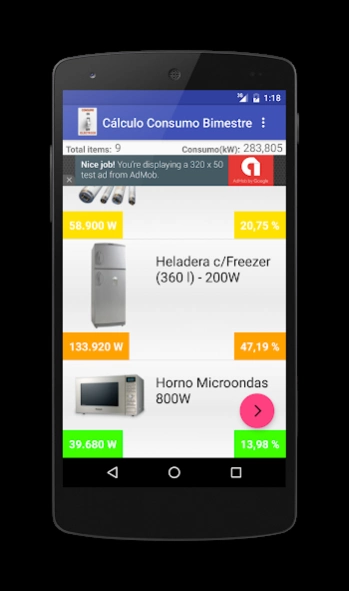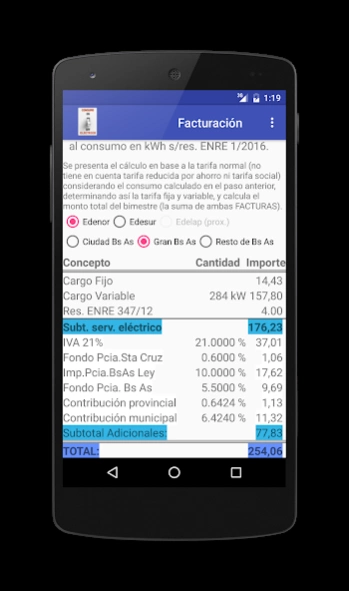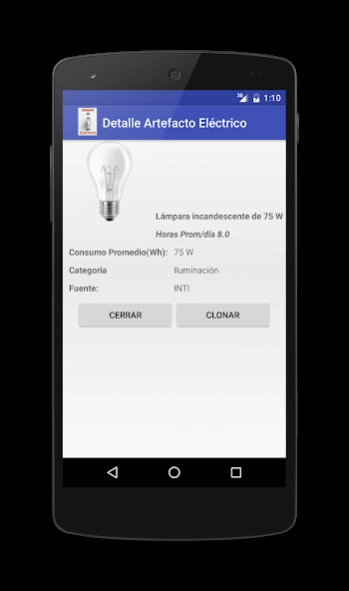Consumo Eléctrico 1.0
Free Version
Publisher Description
Consumo Eléctrico - Excellent tool that allows you to quickly calculate the power consumption.
Easily calculate the power consumption of your home thanks to a simple interface that lets you choose from more than 100 electrical appliances with different characteristics.
Just choose the device, number and hours / days, hours / week or hours / month and the application is calculating your consumption every two months.
Characteristics:
- At a glance you can detect within the artifacts, which are the most impact on your overall consumption by identifying color.
Consumption greater than 50%: RED
Consumption between 35 and 50%: ORANGE
Consumption between 20 and 35%: COLOR AMARRILLO
Less than 20% consumption: GREEN
- Set your area of residence to calculate the taxes: CABA / Gran Buenos Aires or the rest of the province (*)
- The calculation of turnover is based on the rate schedule of Resolution 01/2016 of the ENRE..
- Create easily your own devices for a more accurate calculation.
- Save different lists of consumption, for consumption at different times of the year or for different residences.
- Visit savings section in which tips are included to reduce consumption.
- Note (*): the calculation is only valid for Province of Buenos Aires. Only considered the normal rate. (We do not consider social tariff or savings). Valid residential rate.
About Consumo Eléctrico
Consumo Eléctrico is a free app for Android published in the System Maintenance list of apps, part of System Utilities.
The company that develops Consumo Eléctrico is Android Projects DJ. The latest version released by its developer is 1.0.
To install Consumo Eléctrico on your Android device, just click the green Continue To App button above to start the installation process. The app is listed on our website since 2016-03-03 and was downloaded 1 times. We have already checked if the download link is safe, however for your own protection we recommend that you scan the downloaded app with your antivirus. Your antivirus may detect the Consumo Eléctrico as malware as malware if the download link to com.androidprojectsdj.consumoelectrico is broken.
How to install Consumo Eléctrico on your Android device:
- Click on the Continue To App button on our website. This will redirect you to Google Play.
- Once the Consumo Eléctrico is shown in the Google Play listing of your Android device, you can start its download and installation. Tap on the Install button located below the search bar and to the right of the app icon.
- A pop-up window with the permissions required by Consumo Eléctrico will be shown. Click on Accept to continue the process.
- Consumo Eléctrico will be downloaded onto your device, displaying a progress. Once the download completes, the installation will start and you'll get a notification after the installation is finished.